I have downloaded a video from the website, its format is MPEG, but I want to convert MPEG file to MP4 file so as to enjoy the video on my MP4 player with ease. Leawo Free MP4 Converter should be your best choice. The software is a wonderful MPEG to MP4 converter, which provides you with excellent output quality. With easy-to-use design and the user-friendly interface, you can get better enjoyment after high speed conversion.
What is MPEG?
MPEG stands for Moving Pictures Expert Group. MPEG-1 is the video format that has some extremely fashion spin-offs and side products, most notable MP3 and video CD. MPEG-2 is not a successor for MPEG-1, but an addition, MPEG-2 is used in digital TVs, DVD-Video and in SVCDs…
Tutorial of converting MPEG to MP4 with Leawo Free MP4 Converter
Note: Before this tutorial, please download and install Leawo Free MP4 Converter first!
Step 1: Add video
Click "Add" button to add MPEG files to the program, or simply drag them in.
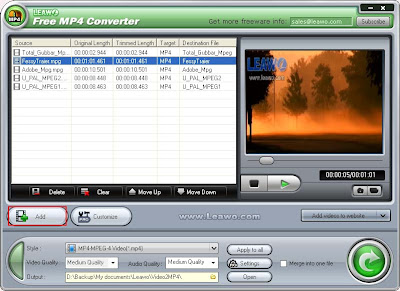
Step2: Choose the appropriate style and output folder
Choose "MP4-MPEG-4 Video(*.mp4)" in "Style". And then select your destination folder in "Output".
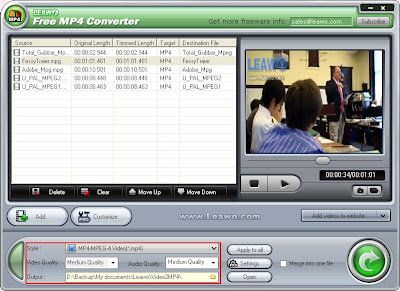
Step3: Start video conversion
Click "Convert" in lower right corner to start the conversion. Now you can go out for a walk, and you'll find the conversion tasks have finished when you come back.
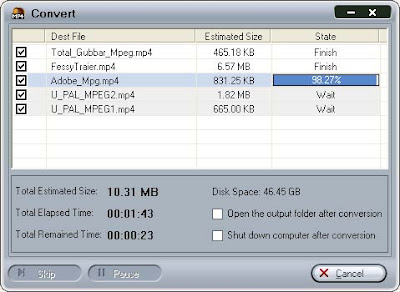
Tips: the PRO version has more powerful functions than the FREE version, like cropping, trimming, effect adjust, etc. If you don't need, ignore it. If you are interested, please click here: Leawo MP4 Converter Pro.




No comments:
Post a Comment