Besides listening to music I mainly use my iPhone to watch favorite video. Sometimes, I should convert various video files to my iPhone MP4 format like MOV to iPhone MP4 format so as to watch them conveniently. Now I can not help but refer to a free but easy-to-use converter, Leawo Free iPhone Converter. Leawo Free iPhone Converter is definitely a clean and totally free video to iPhone Converter which without watermark or time limitations.
Additionally, the free MOV to iPhone converter not only can convert videos to iPhone MP4 file, but also can convert video to MP3, WAV, M4A, etc. for music entertaining on your finger top with earphones on the go! Want to convert MOV to iPhone MP4 file to enjoy your digital life? Follow me, please!
Tutorial of converting MOV to iPhone with Leawo Free iPhone Converter
Note: Before this tutorial, please download and install Leawo Free iPhone Converter first! By the way, the tool iTunes is also indispensable when transfering your converted videos to your iPhone.
Step 1: Add video
Click "Add" button to import MOV file you want to convert.
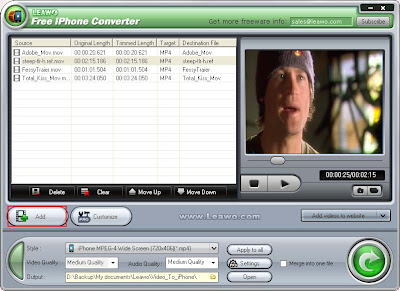
Step 2: Do essential settings
Choose "iPhone MPEG-4 Wide Screen (720x406)(*.mp4)" in "Style". Next, choose the appropriate video and audio quality you want, and then, select your destination folder in "Output".

Step3: Convert videos
Click "Convert" in lower right corner to start the conversion, you'll find the conversion at super high speed.

It is worth mentioning that the Pro version is more powerful than Free version. After all, therein lies practical functions and settings, such as trimming, cropping and effects editing, etc. Okay, if necessary, please do not hesitate to have one!




No comments:
Post a Comment