What is MPEG?
MPEG, the Moving Picture Experts Group, develops standards for digital video and digital audio compression. It operates under the auspices of the International Organization for Standardization (ISO). The MPEG standards are an evolving series, each designed for a different purpose.
What is AVI?
AVI, short for Audio Video Interleaved, is a multimedia container format introduced by Microsoft in November 1992.As a container, AVI can contain both audio and video data in a file that allows synchronous audio-with-video playback. With an age of 18 years, AVI is being widely supported on a vast range of operating systems and devices. With codecs of DivX and Xvid, the picture quality of AVI may even better than DVD videos.
Any way to make a MPEG file to be an AVI f ile, or, how to convert MPEG to AVI? Is there any super fast and free program software for me to use? I mean the one for free, not the trial version leaving a watermark on the video?
Leawo Free AVI Converter is not only fast, powerful, but totally free, asks no money! Fast conversion with no quality lost, with no money needed! Let's have a try immediately:
The steps below are for a detailed tutorial to use Leawo Free AVI Converter to convert MPEG to AVI.
Download this free AVI Converter here!
Step1. Drag your MPEGs into the program, or click "Add" to input the videos. Have a preview by double clicking the file name.
Step2. In "Style", choose "avi" format. And in “Output”, you can set the output folder you need.
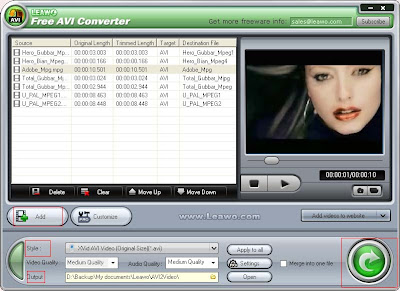
Step3. Click "Convert" to start the conversion, and your MPEG is AVI now.
My dear friends, I guarantee that Leawo's products can definitely refresh your enjoyment! Just go!




very nice free avi converter. i like it.
ReplyDelete