What is MP4?
MP4 is short for Moving Picture Expert Group-4. MP4 is also known as MPEG-4 AVC, or advanced video coding. This new technology is going to make video files decrease in size so that they are easier to work with and support. What used to be massive video files of motion and audio are now compressed versions of the same material, called MP4s.
How do you make use of MP4?
There are all sorts of ways to enjoy the benefits of MP4.
As an online consumer, you can enjoy all sorts of movie shorts, professional and amateur, thanks to the use of this format. You can also often save these shorts to your hard drive, and share them with others via email. Some sites that make use of this streaming application also make it possible for you to send a copy of the movie short through email and directly to a friend or acquaintance.
When it comes to business fields, the use of MP4 makes it possible to hand presentations on the web site that discuss various goods and services offered by the company. The format can be used to dress up presentations for prospective clients, as well as a tool in sales and marketing campaigns.
In all, MP4 is a versatile format whether for fun or as a business tool.
How to convert video to MP4 with Leawo Free MP4 Converter?
Before converting video to MP4, please choose to download Free MP4 Converter!
Step 1: Add video.
Click “Add” to add video file to the Leawo Free MP4 Converter.
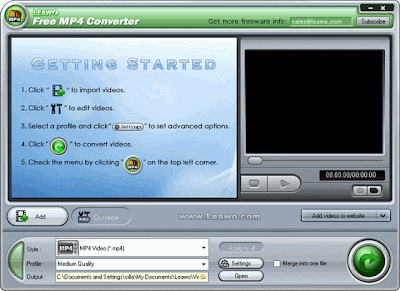
Step 2: Settings.
Style: Click drop-down button next to “Style” on the main interface to specify a format as your output format. Current, the followings are available:
MP4 Video (*.mp4)
iPod Movie (*.mp4)
iPhone Movie (*.mp4)
Apple TV Movie (*.mp4)
PSP Movie (*.mp4)
PS3 Movie (*.mp4)
Audio File (*.mp3; *.aac; *.m4a; *.wma; *.wav; *.ac3; *.mp2)
Apply to all: If you want to convert all the videos in the list to the same style of destination file, just click “Apply to all” after complete one video file settings.
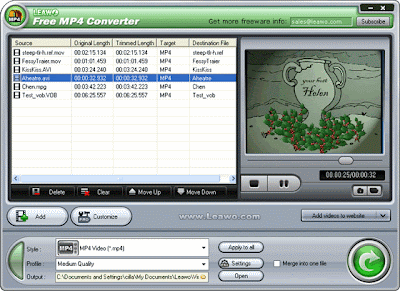
Step 3: Convert.
After settings, you can click big “Convert” button to start the video to mp4 conversion.
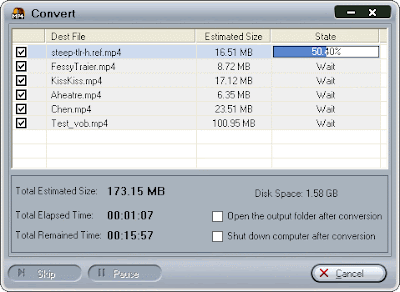
After for a while, the conversion completed. And then you can enjoy the converted MP4 on iPod, iPhone, PSP, PS3, Apple TV, and other MP4, MP3 players.
About Leawo MP4 Converter Pro:
If you need more powerful functions on converting video to MP4, such as customizing effects, trimming and cropping video, etc., you can use Leawo MP4 Converter Pro, the following is the comparison sheet of the 2 versions Leawo Free MP4 Converter and Leawo MP4 Converter Pro.
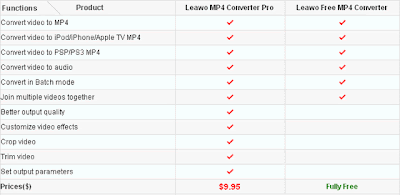
Ready to go!
Download Free MP4 Converter
Purchase Leawo MP4 Converter Pro




No comments:
Post a Comment